Infolinks
What is Infolinks and How's Infolinks? These are some of the basic questions that every newbies looking for for answers. This is for them. Infolinks is a powerful AdSense alternative (it can also be used with AdSense).I am a happy Infolinks publisher since 2011.If you are optimizing infolinks in a right way then am sure you can make an average of 3-5 $ per day.I know for some 3-5$ may not be a big figure but still it's a good amount, at the end of each month you can fill your pockets with some "Double or Three Figure$$. Today am here to tell some ways to increase your Infolinks earnings. Increase means you can almost double your average earnings using these tips. Infolinks itself had done lot of improvement by providing some awesome new features like In Tag Ads,In Frame Ads, In Search Ads. Always add these features to your blog from Infolinks dashboard.Selection Of Category
Initially and foremost step in Optimizing Infolinks for increasing your revenue is "selection of category”. Always try to stick to the correct category. Selection of accurate category can develop your revenue to an extent.
Related Tag
Certify your site has Infolinks Related Tag Ads if yes then no need to worry about if no then you have to add it because you are denying some good amount of money. Don’t worry about the appearance of Infolinks Related Tag Ads, it looks precisely the same as of Adsense one. Infolinks and AdSense officials had confirmed that there will be no conflictions between each other so they can be used in the same page where there is adsense and infolinks. Add the given code in the site's html under <head>
<input type=”hidden” name=”IL_RELATED_TAGS” value=”1″/>
Evade Single Dotted Links
By defaulting Infolinks ads are pretty catchy please don't make any changes. Two to three months back I had changed my infolink's link design to single dotted type within two to three days I saw a manifest amount of decline in my earnings on infolinks dashboard. So not ever try to put single dotted style links. Infolinks ads should be of same color as that of your hyperlinks. In this blog links are shown in blue color.
Add New Products
Last year infolinks had updated it's database and had added some good addon's to boost your earnings. Some of them are In Tag Ads, In Frame Ads, In Search Ads
Use On/Off Tags
Have you ever noticed Infolinks ads on header, footer, sidebars of some websites. By default infolinks place their ads on header and footer regions of your blog.Avoid using infolinks on header and footer regions because it earns lower click rate,try to maximize infolinks ads on your content.You can do it by add following tags to your blog post.All you have to do is place the given tags on correct positions.
Place this off tag on the any place where you don't want infolinks to display their ads.put this tag after </head> section.
<!--INFOLINKS_OFF-->
If you want to place the ads on the required space then you must add on tags on your blog post's source code.
<!--INFOLINKS_ON-->
Hope you Friends appreciated my post! Try these tips on your blog i am sure you can make good amount of money even if you are having low visitors. These secret tips are some which i had tried and found effective. Express your feedback's on my blog's comment's section :)
Follow my steps for increasing infolinks revenue.
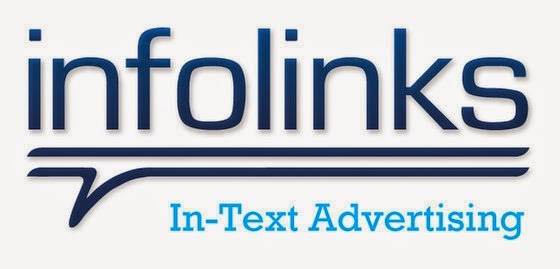












0 comments:
Post a Comment