Windows 10 CRITICAL ERROR START MENU AND CORTANA
Critical error your start menu isn't working 2018 [solved]
Both are working 100%
First Method to FIX Windows 10 CRITICAL ERROR START MENU AND CORTANA NOT WORKING
Hit Ctrl+Shift+Esc button to open task manager in your PC. hit on more detail
Click on file and hit new task section in blank popup MSCONFIG (System Configuration)
Now a new Tab open Hit on "BOOT"
Tick Mark on Safe boot and click ok.
another tab will open and Ask for ReStart Click on ReStart.
After Restart Menu and cortana Start Working.
Then Just use the same method W+R and and type in msconfig and now click on Boot now deselect it and click ok and Restart it and the PC will Start working Normally.
If this Method Doesn't work. in some PC method one doesn't work but method 2 Works 100%
Then Use This Method
2nd Method to FIX Windows 10 CRITICAL ERROR START MENU AND CORTANA NOT WORKING
Click ctrl+alt+Del Button in your PC
Click on Task Manager then click cick on More Detail
Click on File on Task Manager click on Run New Task
Create new Task
Type CMD and tick mark on Create this task with Administrative privileges
Tyep in [C:\WINDOWS\System32>Net User uersjaan test /ADD
(Enter)
The Comand Completed successfully.
Again type in [C:\WINDOWS\System32>Net localgroup administartors Userjaan /ADD
(Enter) then it says
The comand completed successfully.
Now its Done and close this tab
See the Snapshot

again Click ctrl+alt+Del Button in your PC
Sign out and Sign to Your account which you admin wait until Windows 10 in your New admin ID and its done
IF you like This please share it with your Friends Hope its Work for you if you face any problem regarding this tut please comments

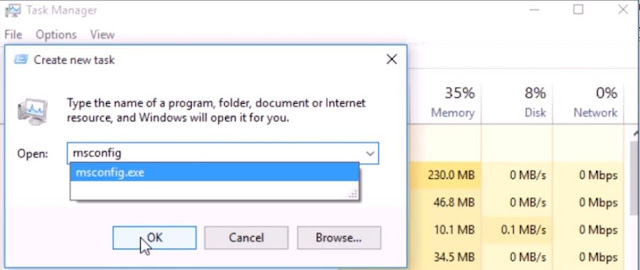













0 comments:
Post a Comment