 Blogger is the most reliable platform in the free business because of what's here available in blogger its not in WordPress.com. I'll not go to the depth of WordPress.com and Blogger.com. If you want to know more then check out this post WHICH ONE IS THE PERFECT ONE FOR BLOGGING - BLOGGER VS WORDPRESS. We must have Ideas what we gonna share with your viewers because how your views see others see in your Blog what is your purpose and how you post article how to make complex things simple for them it is the foremost purpose to get a fabulous achievement in blogging world keep in mind your viewers satisfied then you will be!!!!
Blogger is the most reliable platform in the free business because of what's here available in blogger its not in WordPress.com. I'll not go to the depth of WordPress.com and Blogger.com. If you want to know more then check out this post WHICH ONE IS THE PERFECT ONE FOR BLOGGING - BLOGGER VS WORDPRESS. We must have Ideas what we gonna share with your viewers because how your views see others see in your Blog what is your purpose and how you post article how to make complex things simple for them it is the foremost purpose to get a fabulous achievement in blogging world keep in mind your viewers satisfied then you will be!!!!So Let's Start
Blogger
How to make With Blogger Step by steps
Let's Create a blog step by steps
First, go to Bloggerif you don't have Google Account next click create new account

Meanwhile, you make your Google Account
next Go to Blogger
Type your Google Account Email and the Password to log in

After you Log in Click New Blog

Give your Title of your blog and Address
and Url of your Blog

See the snap Blog Address Available you will provide for Example

if it's not available Then Choose Other Url
It means previously someone makes this you have to choose another one.
When you Write all thing s blog require to make you will select a template or theme then click creat blog
Now your blog has Ready
to Start Posting new post click

you can also click

The Page Will Be Open I will tell you Step by Step what are these and how they work
nowhere see this snap follow these step by Step
- Overview here you'll observe Views How many people visited your blog how multiple pages have been Views.
- New post Click including start posting in Blog.
- Posts here you can view your posts article you post in your blog and you can edit moreover Label them.
- Here are the Pages here you can make Pages for your blog.
- Comments Here you can see comments people give in your post.
- new updates this is disable
- Stats here you can see your stats of your blog,,,
- Earning here you can sign up with Google AdSense with your blog to earn money through your blog.
- In here The layout here you can add a gadget . choose Add gadget where you want
- The theme here you can edit the theme furthermore customize and make your blog beautiful and Design
- Is Setting here you can edit your blog Title and blog URL
Edit and enable Search engine
Enable All these without Enabling your blog seems not to appear in search engines results pages
Description: Express your blog what it is concerning this is the Meta Tag Description
In Sittings=Search preferences very much necessary
First Set blog Basic Sitting see Snapshots furthermore set up your blog as it is to make at visible for the Search Engine


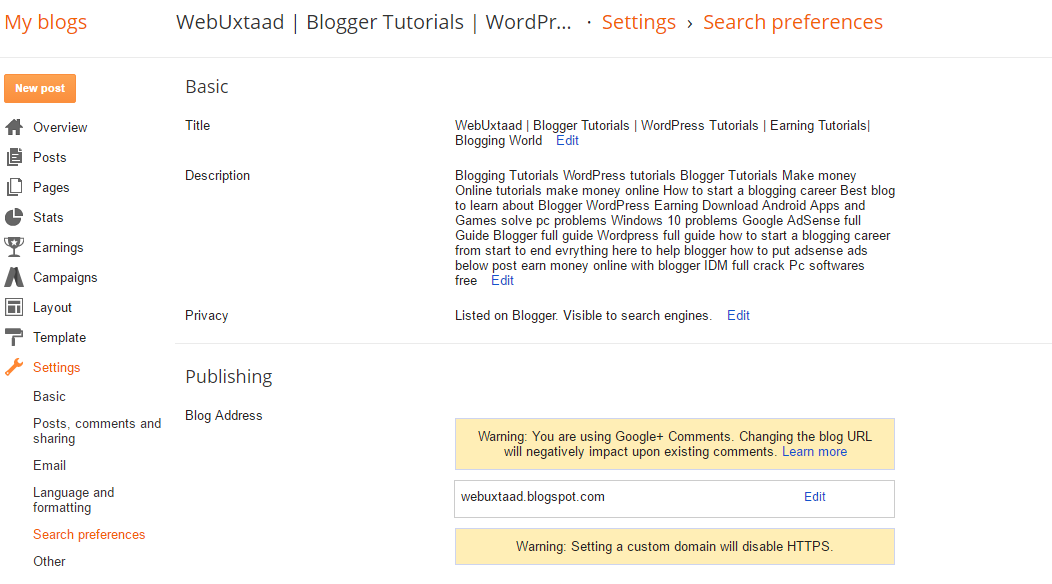













0 comments:
Post a Comment